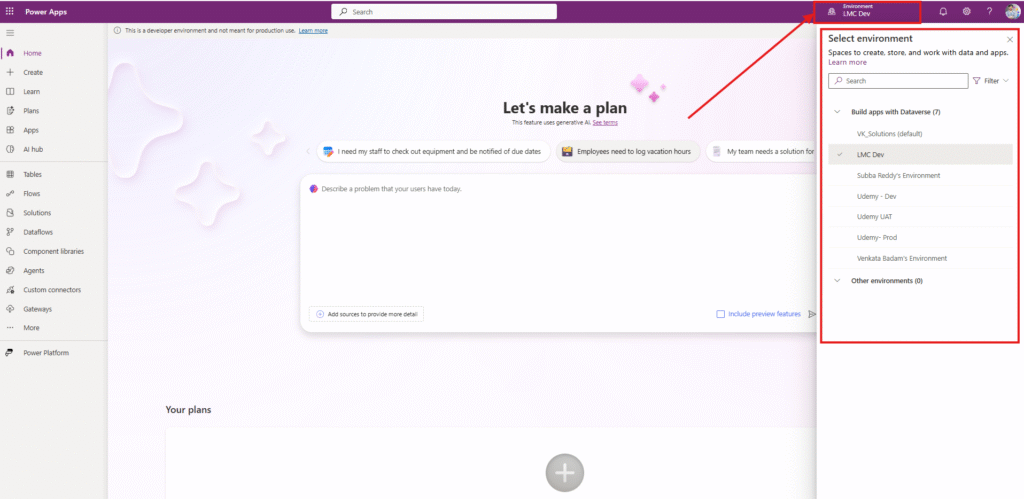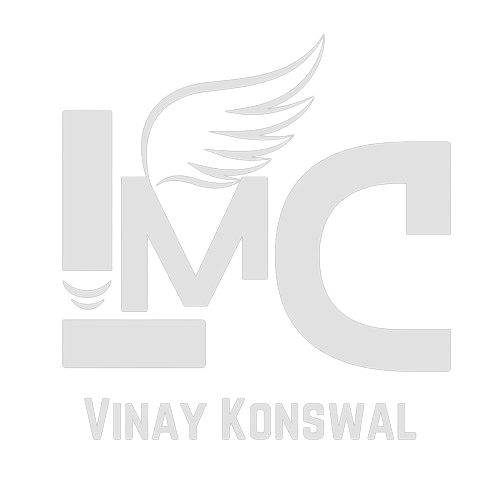Home > Power Platform > All you need to know about Power Platform Environments
Environment in Power Platform
An Environment is like a container or workspace that holds your apps, flows (from Power Automate), connections, data (via Dataverse), and more.
🔑 Key Points:
Each environment is isolated—apps and data in one environment are separate from another.
You can create multiple environments for different purposes:
Development – where apps are built and tested
Test/UAT (User Acceptance Testing) – for user feedback
Production – live environment used by end users
🧠 Why Environments Matter:
Help organize apps by department, project, or lifecycle stage.
Allow for role-based access control.
Enable better data governance and security policies.
Support ALM (Application Lifecycle Management) best practices.
⚙️ Types of Environments:
Default Environment – automatically created for every user; ideal for personal or ad-hoc apps.
Sandbox Environments – created for development and testing apps, workflows etc.
Trail Environment – All features of Production Environment unlocked, works only for 30 days
Production Environment – created for production end user
Developer Environment – free, personal space created via the Power Apps Developer Plan.