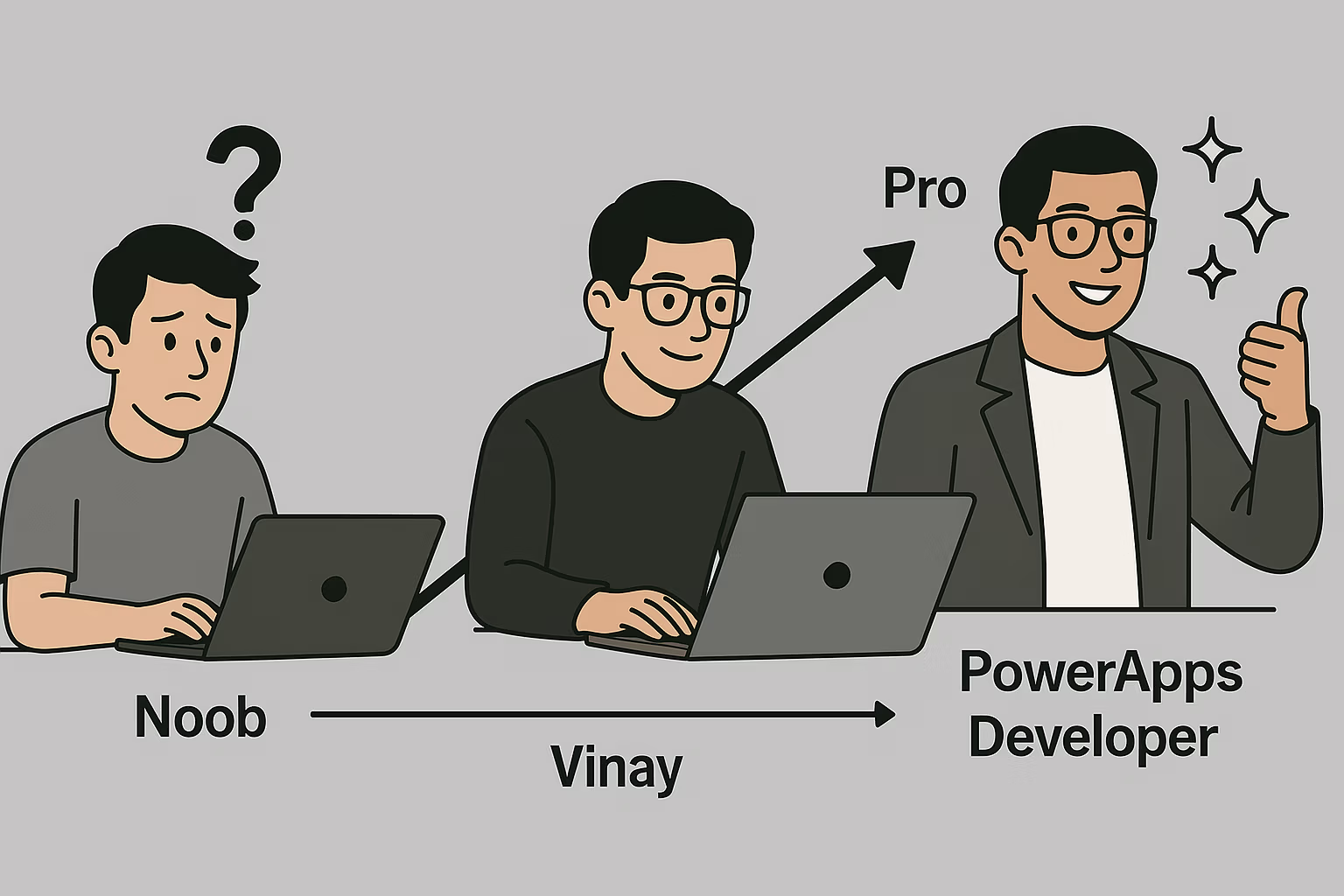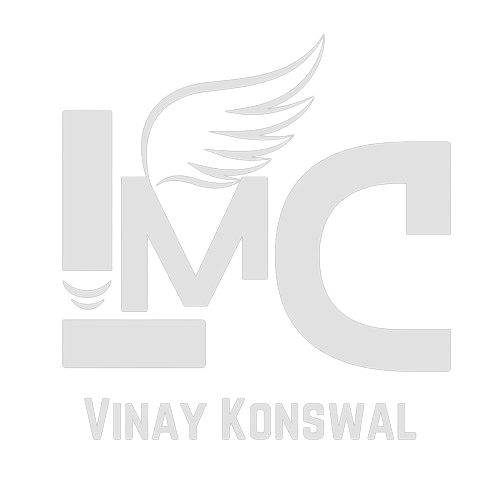Confused about How to get started with PowerApps Canvas App?
In this blog, I’ve put together a complete, structured roadmap that will help you to get started with PowerApps Canvas App — from understanding the basics to building fully functional business applications. Whether you’re a beginner or someone looking to sharpen your skills, this step-by-step guide will help you stay on track.
Follow these topics one by one, and within just one month, you’ll have the confidence and skills to build powerful, real-world apps with ease.
Let’s get started!
Don't start from Random Topics
Many learners begin their PowerApps journey by jumping into random topics like galleries or forms. While this might help you solve specific requirements in the short term, it often leads to a lack of understanding of the core concepts.
To truly master PowerApps, it’s important to learn in a structured and systematic way. Build a strong foundation first—everything else will make much more sense.
Complete Roadmap to Master PowerApps Canvas App
Fundamental Topics:
PowerApps Basic and Its Type
Environment and Solutions for ALM and Project management
How to create, publish and share Canvas App
Adding External data source to canvas app
Must to know: Controls and there properties, Adding Connectors, Adding New Screens, Changing Theme, writing Power Fx, and Basic Settings
Variables and their Types
Collection Data source – CURD operations
Basic understand of UI/ UX and Layout Controls – Container
Practice at least 5 to 10 sample form UI and try to use Horizontal and Vertical containers
Gallery control and Types of gallery and understand where to use which gallery
Form Control – How to create new record and how to update existing records
Important Canvas App Functions – Text, Math, Date and Time, Logical Function, Data source Function, etc etc.
Trigger mails from Canvas App using Office 365 Outlook Connector
Fetch complete details of logged in user using Office 365 Users connector
Advance Topics:
Design a Fully Responsive Custom Form and save its data to External data source, also fetch the data from data source and update it – Using Patch Function
Print complete Form (Power Automate Flow is needed for this)
Error Handling and validation of Custom Form Fields
Delegation and understand the behavior of Search, Filter, Sort and other queries when working with different kind of data source like SharePoint and Dataverse.
Pagination
Deep Linking
Security – SharePoint and Dataverse and Canvas App
Charts and Dashboard
Components – Create Loading screen, Popups and Side Nav bar for practice
Custom or User Defined Functions
Co Authoring
Custom Connectors
Integrate Power Automate flow to send mails or Approvals in Canvas App
Integrate your Canvas App App to Teams and SharePoint Pages
Advance Full responsive and Adaptive UI Design
What are the Sources from where you can get started with PowerApps Canvas App?
- Microsoft Learn Documentation
- From YouTube – Some of best channels I am mentioning below
- Udemy Courses on Canvas App PowerApps – https://www.udemy.com/course/lastminutecoders-powerapps-canvasapp-complete/learn/?couponCode=F3E7C828163386699457