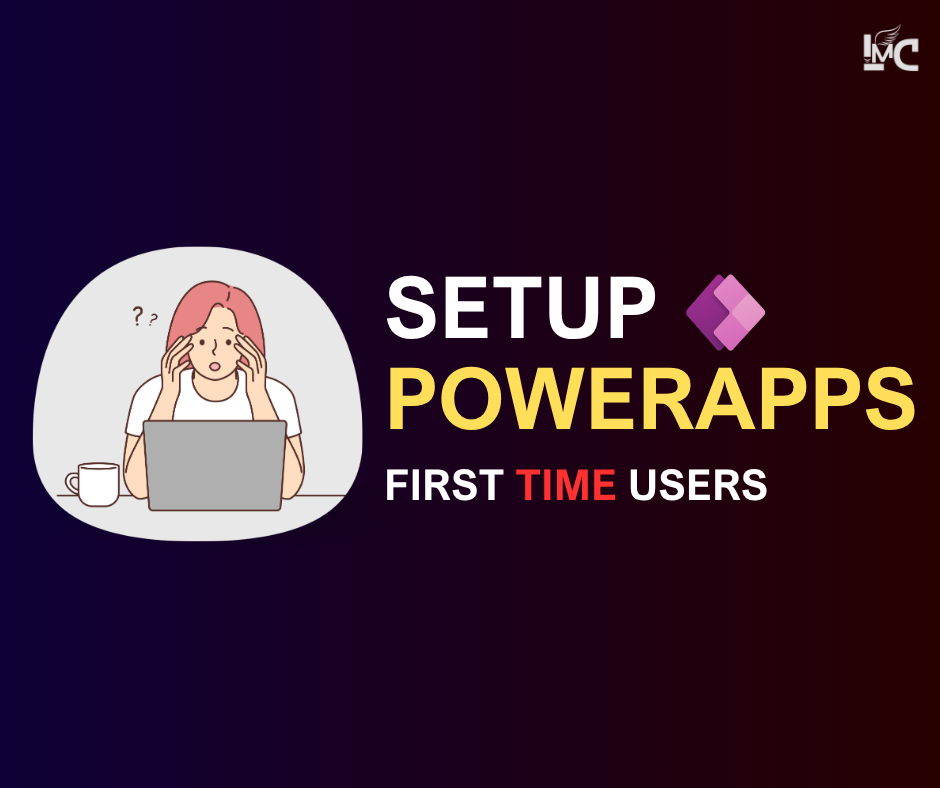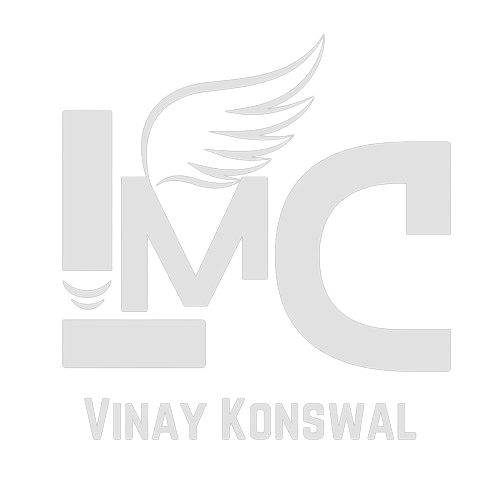Home > Power Platform > Setup your Microsoft Work Account for PowerApps
Set Up a PowerApps Account: Complete Beginner’s Guide (2025)
If You Have a Work or School Account:
Go to https://make.powerapps.com.
Sign in with your Microsoft 365 work or school account.
You’ll be taken directly to the Power Apps Studio dashboard
Congrats, you have successfully able to setup your PowerApps Account.
Note: To use PowerApps, your work or school account must have an active PowerApps license.
If you don’t have one yet, you won’t be able to sign in.
You can start by activating a free 30-day PowerApps trial or using a Premium license provided by your organization.
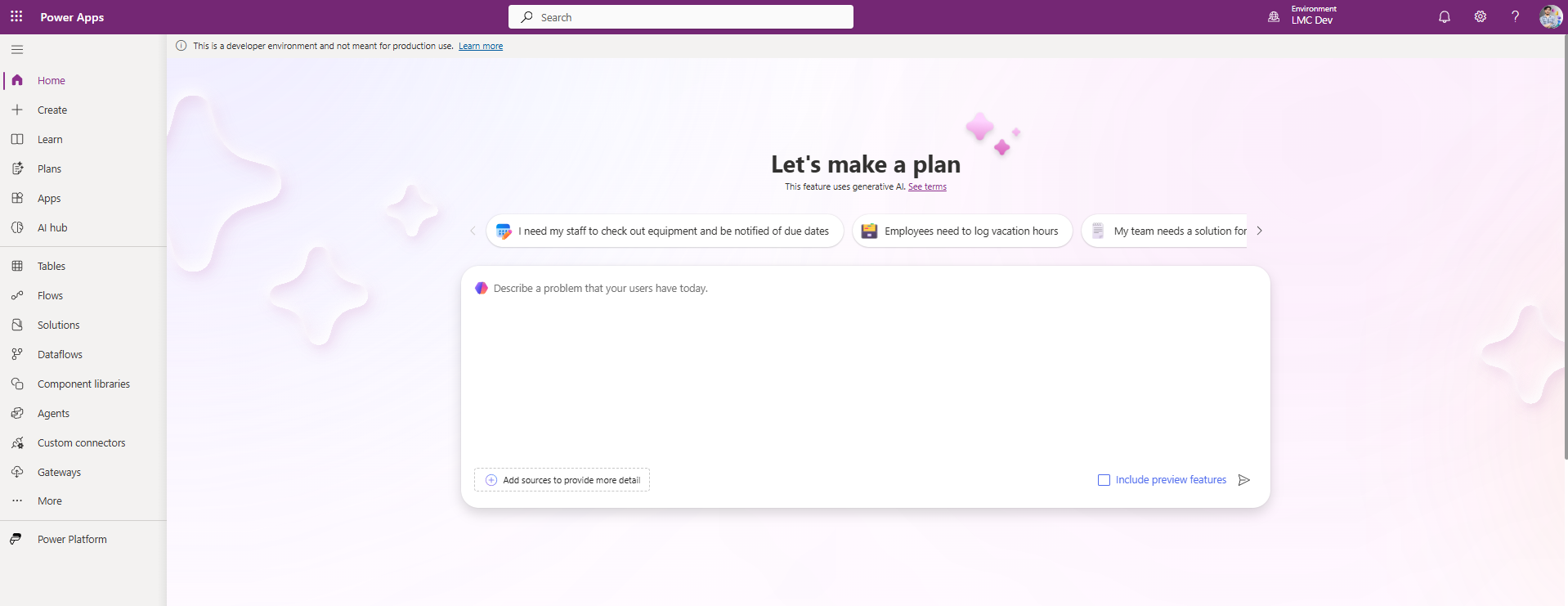
Work or School Account vs Personal Microsoft Account:
👩💼 Work or School Account
Also called: Azure AD Account / Office 365 Account / Organizational Account
✅ What it is:
Issued by your organization, school, or employer.
Example:
you@yourcompany.comoryou@university.eduManaged under Microsoft Entra ID (formerly Azure Active Directory).
✅ What you can do with it:
Access PowerApps, Power Automate, Dataverse, SharePoint, and other enterprise features.
Use premium connectors if your license allows.
Integrate with Microsoft 365 tools like Teams, Outlook, and OneDrive for Business.
⚠️ Things to know:
You must have a valid Power Platform license (e.g., PowerApps Plan, Microsoft 365 E3/E5 Licenses).
Your IT admin may control access and permissions.
👤 Personal Microsoft Account
Also called: Gmail/Outlook/Hotmail/Live Account
✅ What it is:
Created by individuals for personal use.
Example:
you@hotmail.com,you@outlook.com
❌ What you can’t do:
You cannot use a personal account to access PowerApps (except via developer plans in some cases).
Microsoft blocks access to the Power Platform portal with these accounts.
Commonly Asked Questions
Is Work and School Account free?
No work and school account you get from your organization or University or Schools. If you no work account then the only option is to purchase it. From here you can purchase: https://www.microsoft.com/en-in/microsoft-365/business/compare-all-microsoft-365-business-productsDoes Microsoft provides Developer Account for Practice?
Yes sometimes Microsoft do provide, so you can always try your luck at Microsoft Developer Program (https://developer.microsoft.com/en-us/microsoft-365/dev-program)